안드로이드 개발 정보
(글 수 1,068)
Android Opensource Graph Library - HzGrapher
안드로이드 그래프 라이브러리 - HzGrapher
안녕하세요 앱 개발자 입니다.
회사에서 프로젝트 진행중에 그래프를 사용하게 될 일이 있어서 오픈소스 라이브러리 형태로 제작해보았는데요
유용하게 쓰였으면해서 안펍에도 공유합니다 ㅎㅎ
링크 : https://github.com/handstudio/HzGrapher
많은 사용과 피드백 주시면 감사하겠습니다.
GitHub Star도 눌러주시면 감사합니다 ! ㅎ
지원 그래프
- 선 그래프
- 선 비교그래프
- 곡선 그래프
- 곡선 비교그래프
- 방사형 그래프
- 원 그래프
- 도넛 그래프
- 버블 그래프
- 점 그래프
특징
- 오픈소스
- 아이콘, 배경화면, 색 등의 수정이 쉽습니다.
- 자동으로 layout에 맞게 그려집니다. - 화면의 크기에 구에 받지 않고 layout 사이즈에 맞게 그래프가 자동으로 조절됩니다.
- 그리기 애니메이션 적용이 가능합니다.
HzGrapher
android hz graph library
Function
Feature
- easy to customize
- free of layout size
- graph draw animation
2014.08.05 02:06:53
먼저 개발해주셔서 감사합니다~
궁금한점이 있어서 덧글을 달게 되었습니다~
혹시 세로축 값들을 설정할 수 있는 방법이 있는건가요?
그리고 float형 말고 String으로 사용할 수 있는 방법은 없는건가요?
2017.05.30 23:38:35
Error:(2, 0) Plugin with id 'android-maven' not found. 라는 에러가 뜰때는 어떻게 해야하나요?
sdk 19-25까지 다 다운 받았습니다.
안드스튜디오 버전은 2.3.2 입니다.
미니멈 18 타겟 23으로 기본 설정 되는데 19로 바꿔 봐도 안 됩니다..
dependencies {
compile 'com.handstudio.android:hzgrapherlib:1.0.0'
} 추가도 해봤는데 안 됩니다..에러 클릭하면 밑에 내용이 담긴 파일이 열립니다..
apply plugin: 'com.android.library'
apply plugin: 'android-maven'
version = "1.0.0"
group = "com.handstudio.android"
archivesBaseName = "hzgrapherlib"
dependencies {
compile fileTree(dir: 'libs', include: '*.jar')
}
android {
compileSdkVersion 20
buildToolsVersion "19.1.0"
defaultConfig {
minSdkVersion 8
targetSdkVersion 18
versionCode 2
versionName "1.0.0"
}
sourceSets {
main {
manifest.srcFile 'AndroidManifest.xml'
java.srcDirs = ['src']
resources.srcDirs = ['src']
aidl.srcDirs = ['src']
renderscript.srcDirs = ['src']
res.srcDirs = ['res']
assets.srcDirs = ['assets']
}
// Move the tests to tests/java, tests/res, etc...
instrumentTest.setRoot('tests')
// Move the build types to build-types/<type>
// For instance, build-types/debug/java, build-types/debug/AndroidManifest.xml, ...
// This moves them out of them default location under src/<type>/... which would
// conflict with src/ being used by the main source set.
// Adding new build types or product flavors should be accompanied
// by a similar customization.
debug.setRoot('build-types/debug')
release.setRoot('build-types/release')
}
}




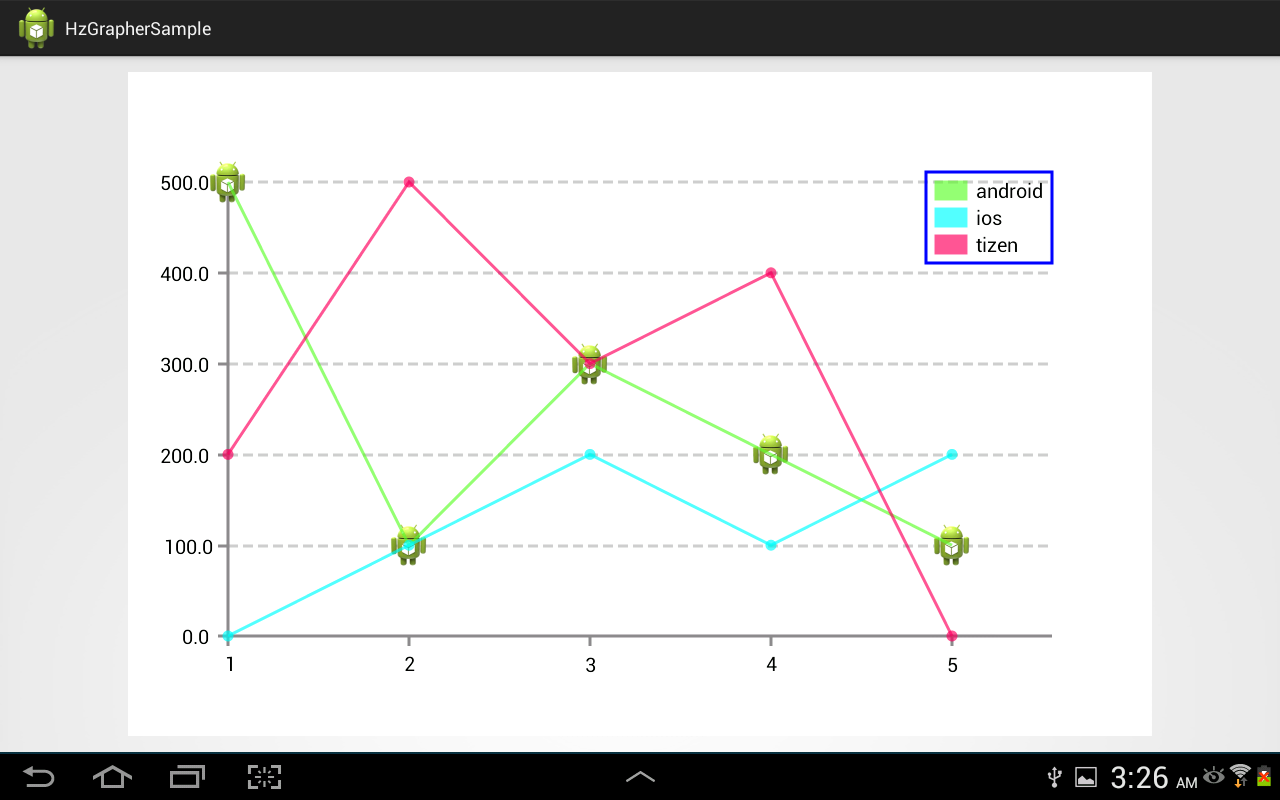
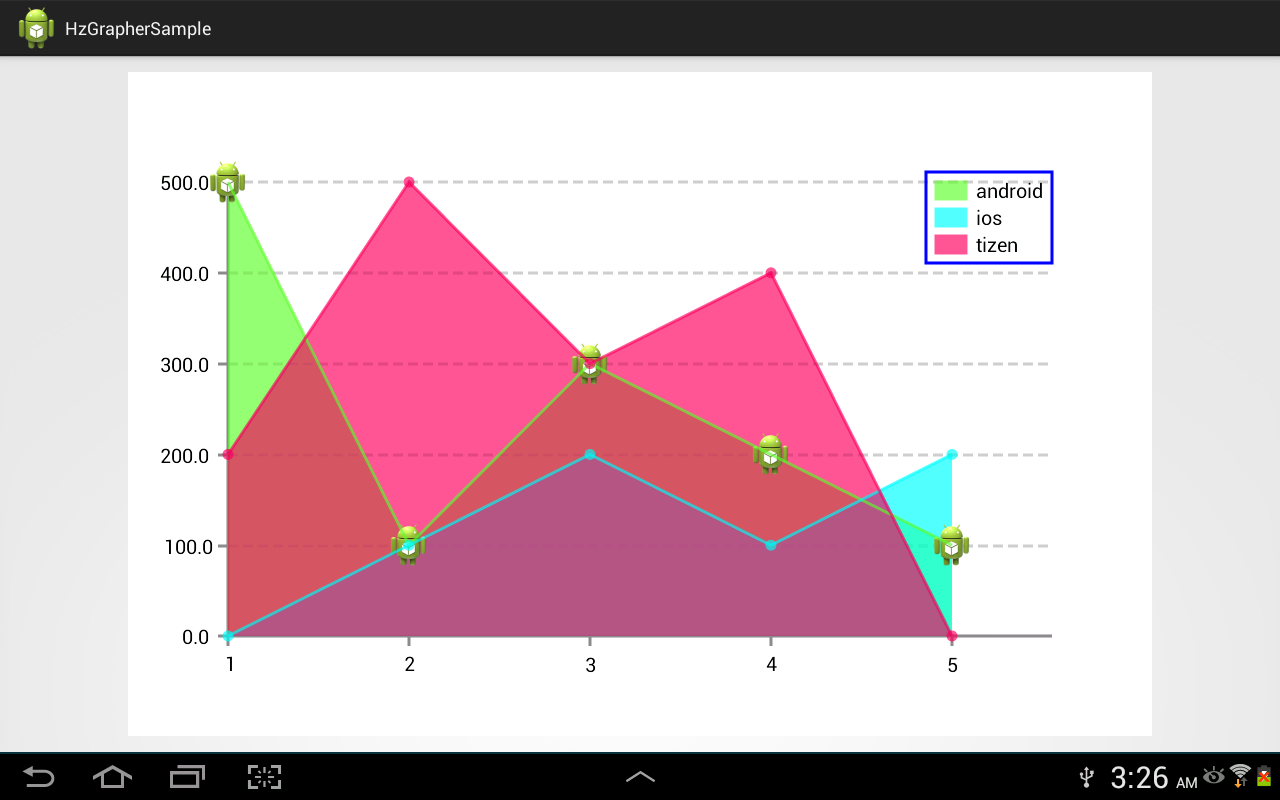
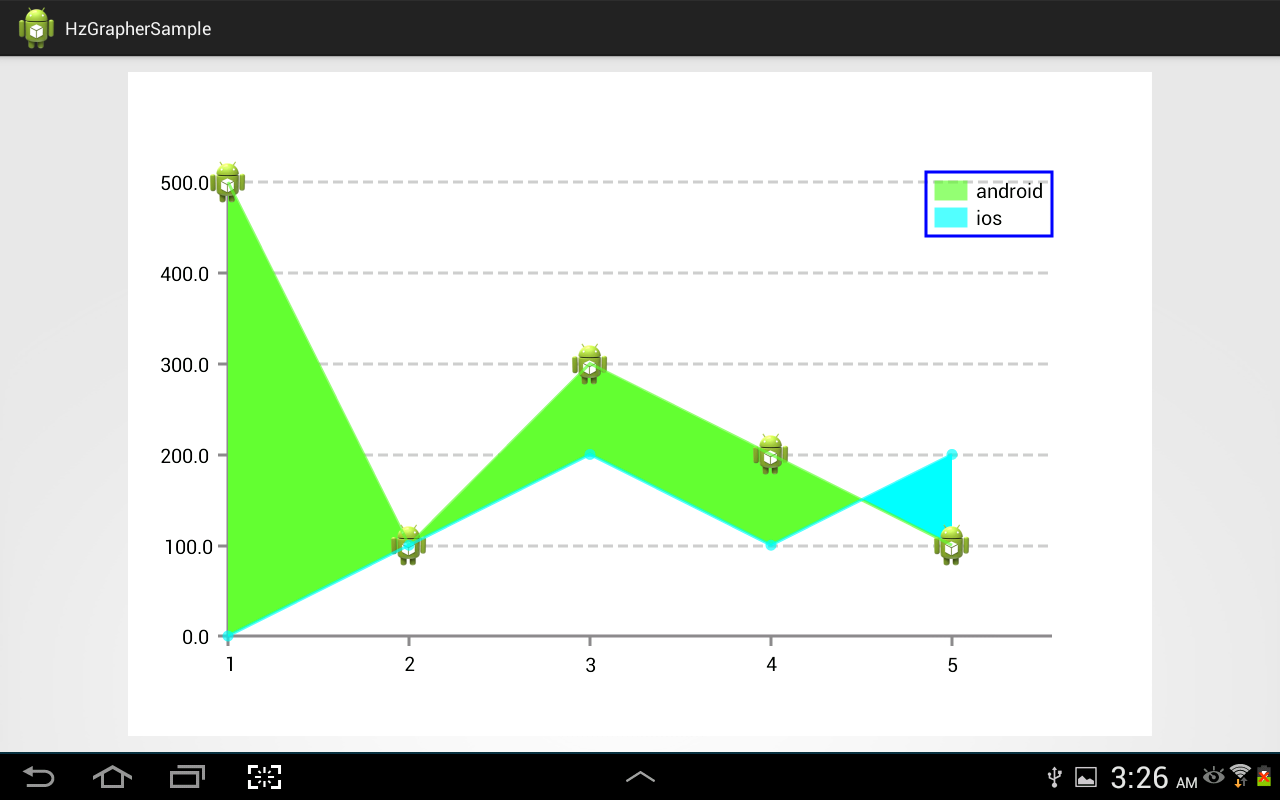
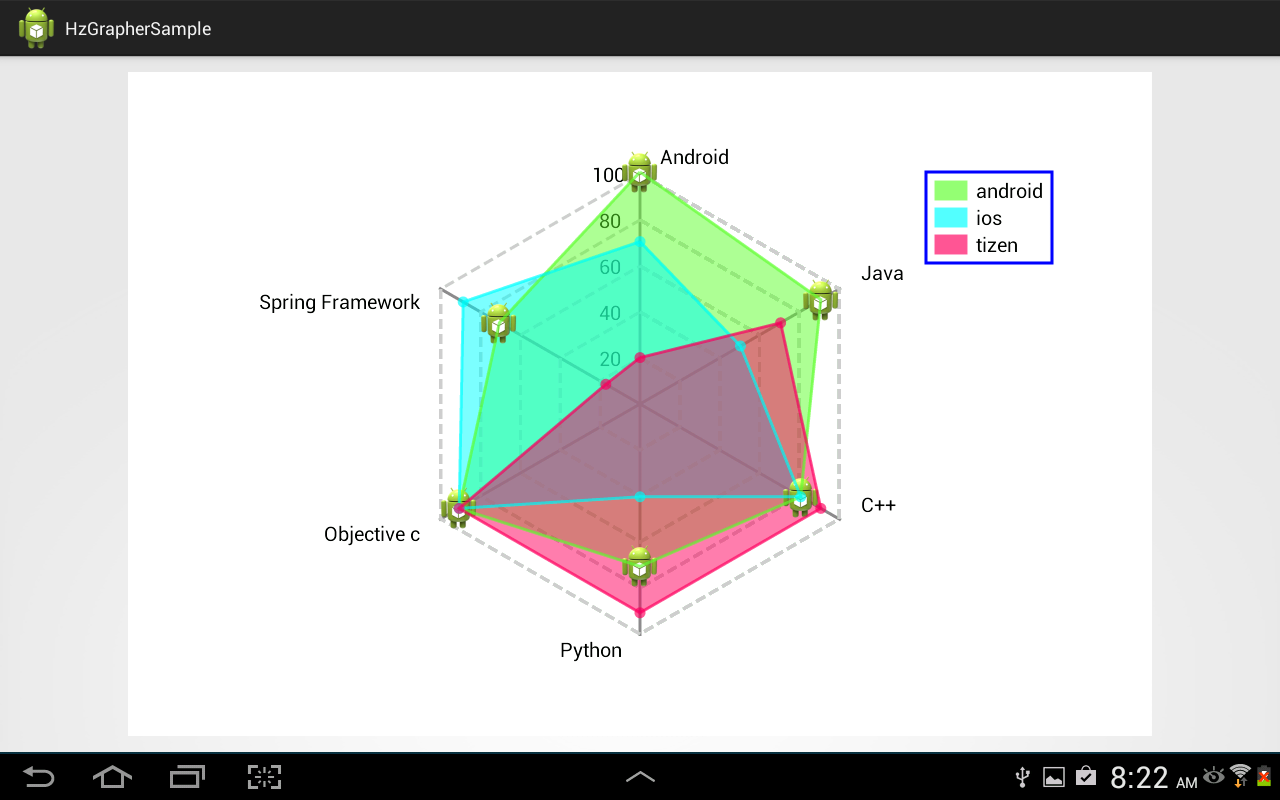
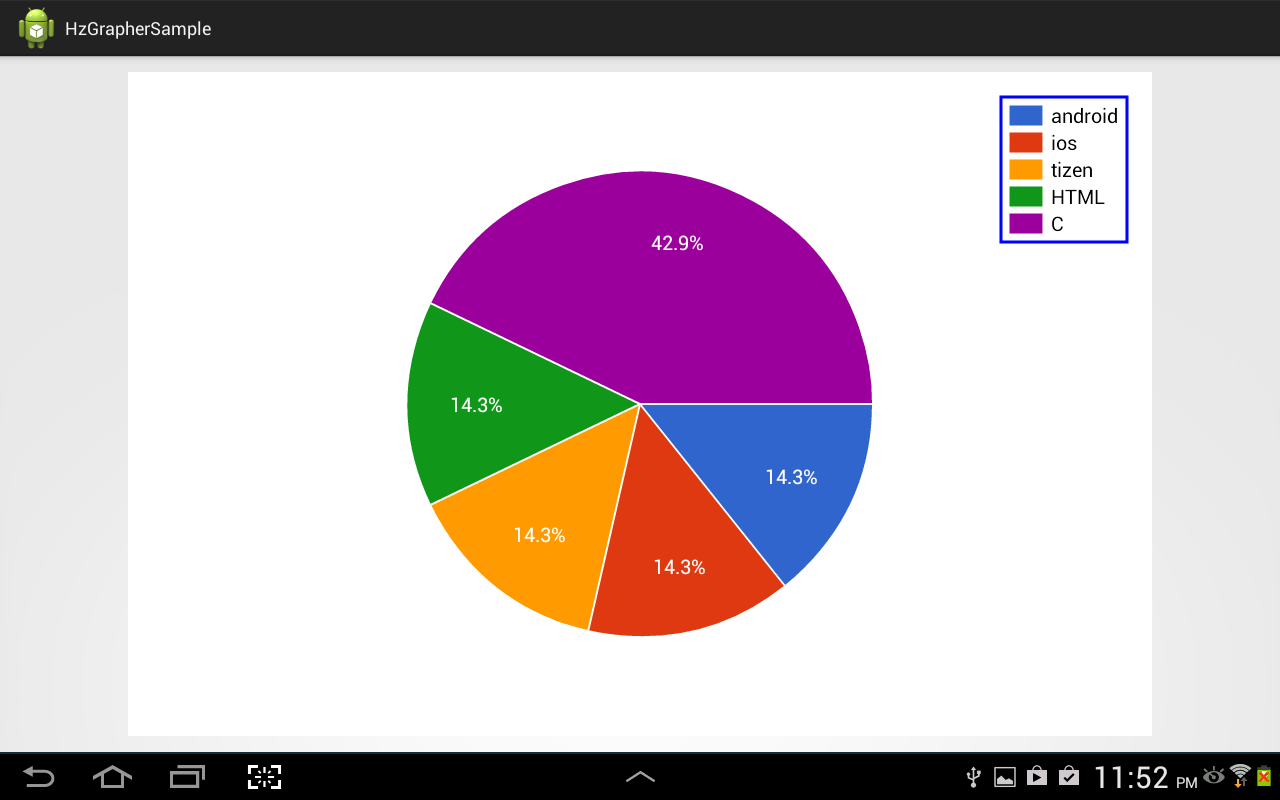
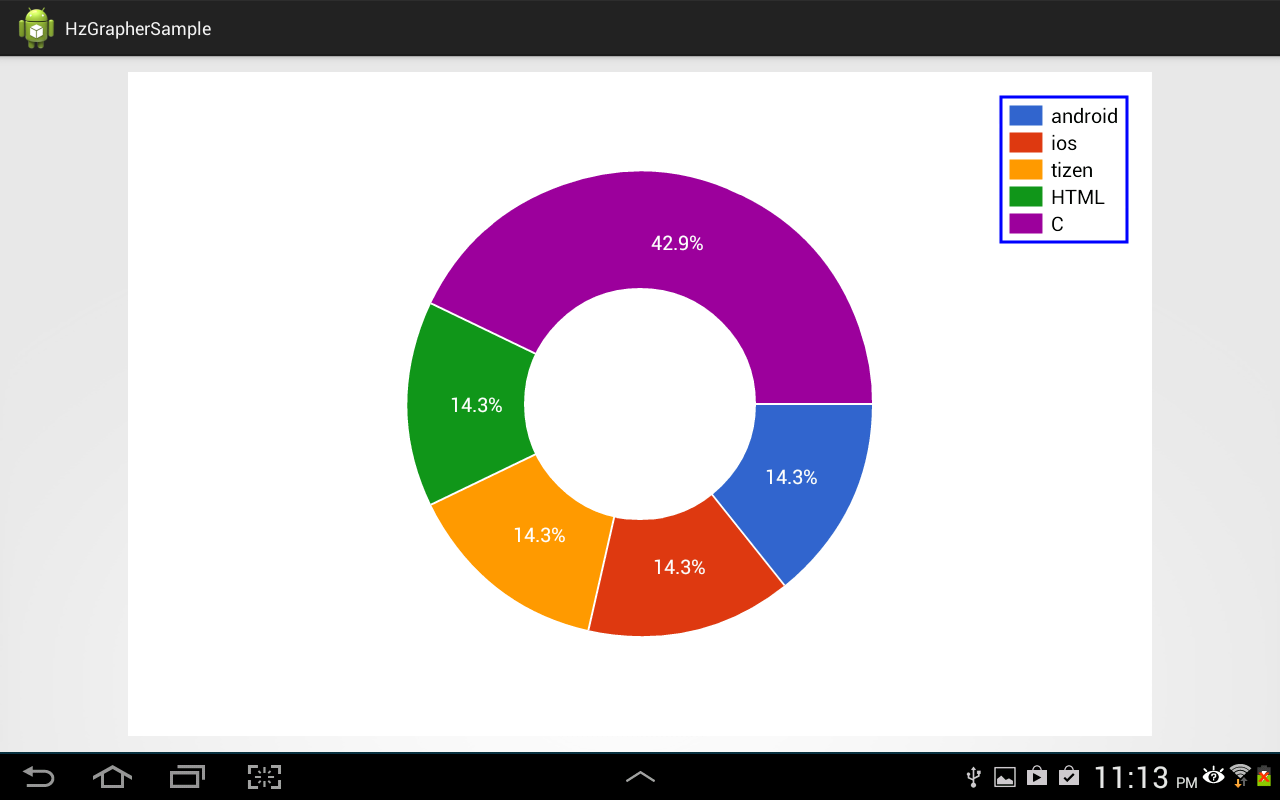
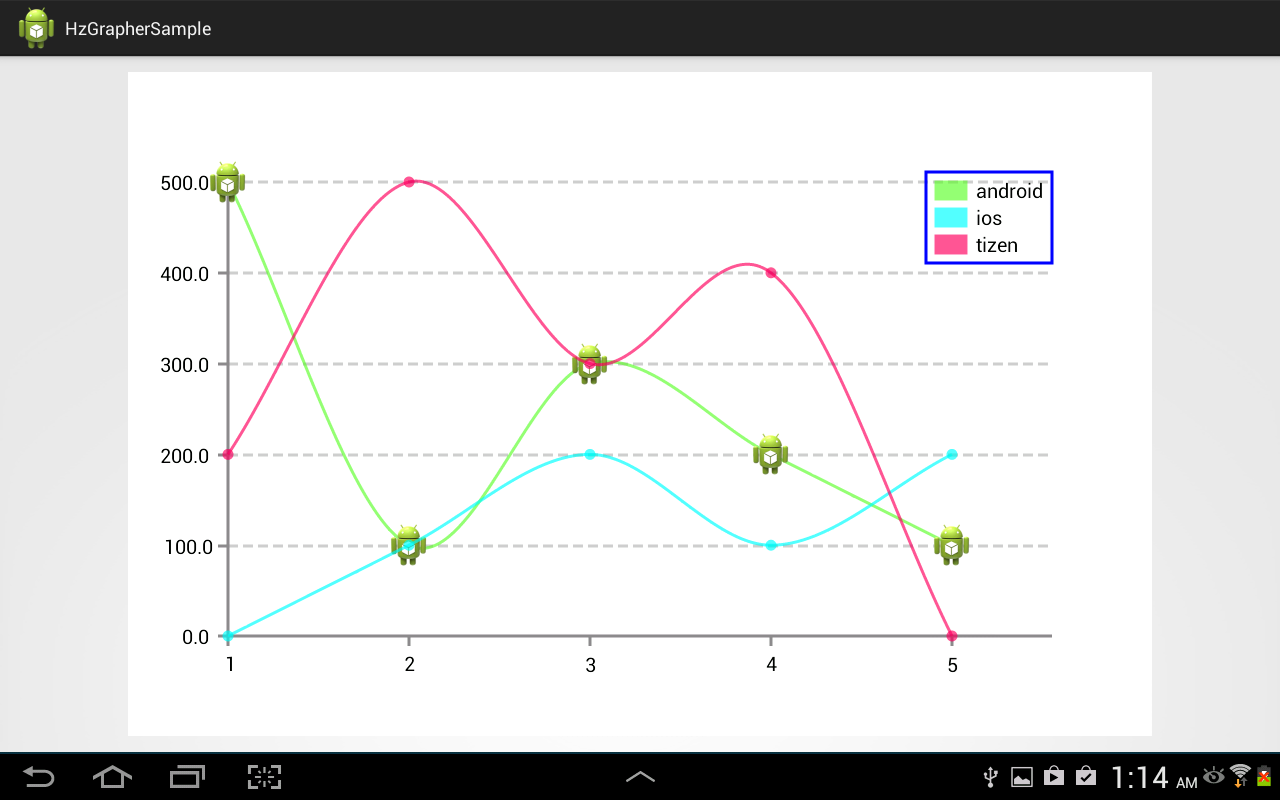
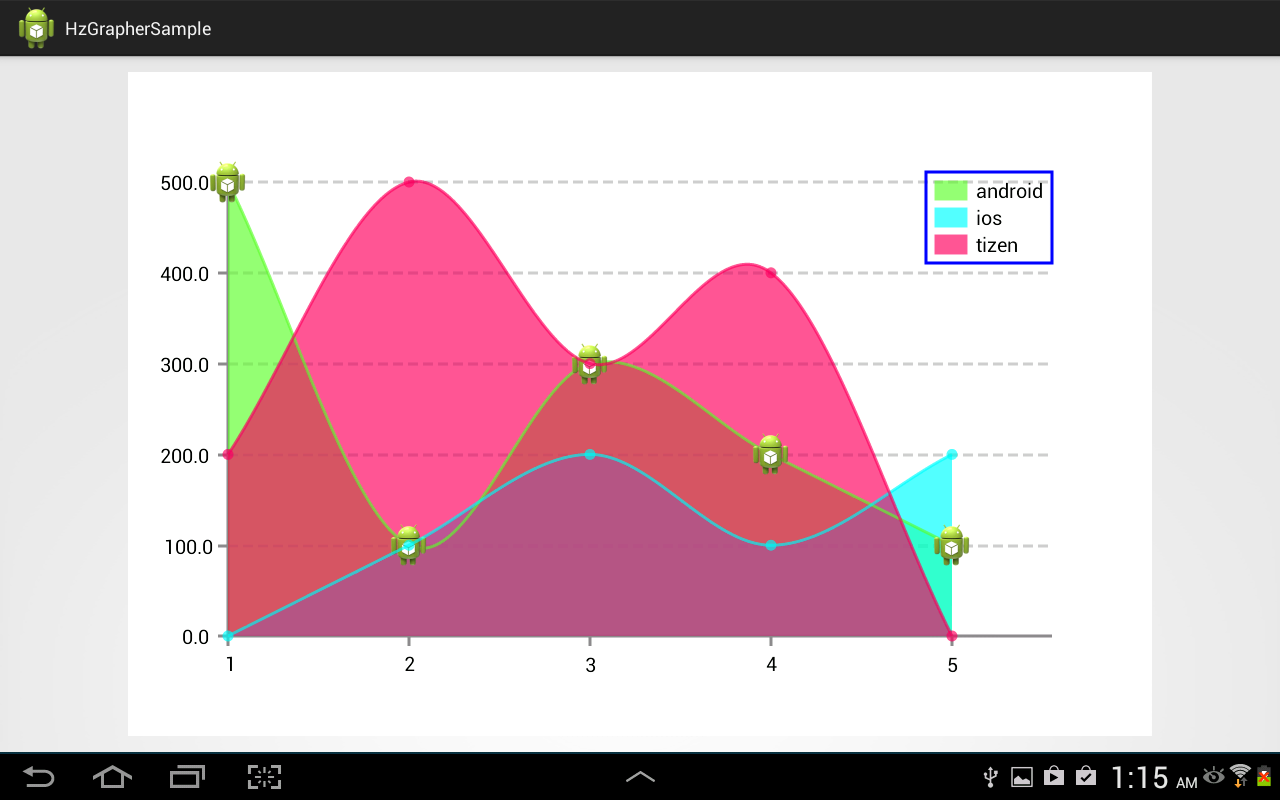
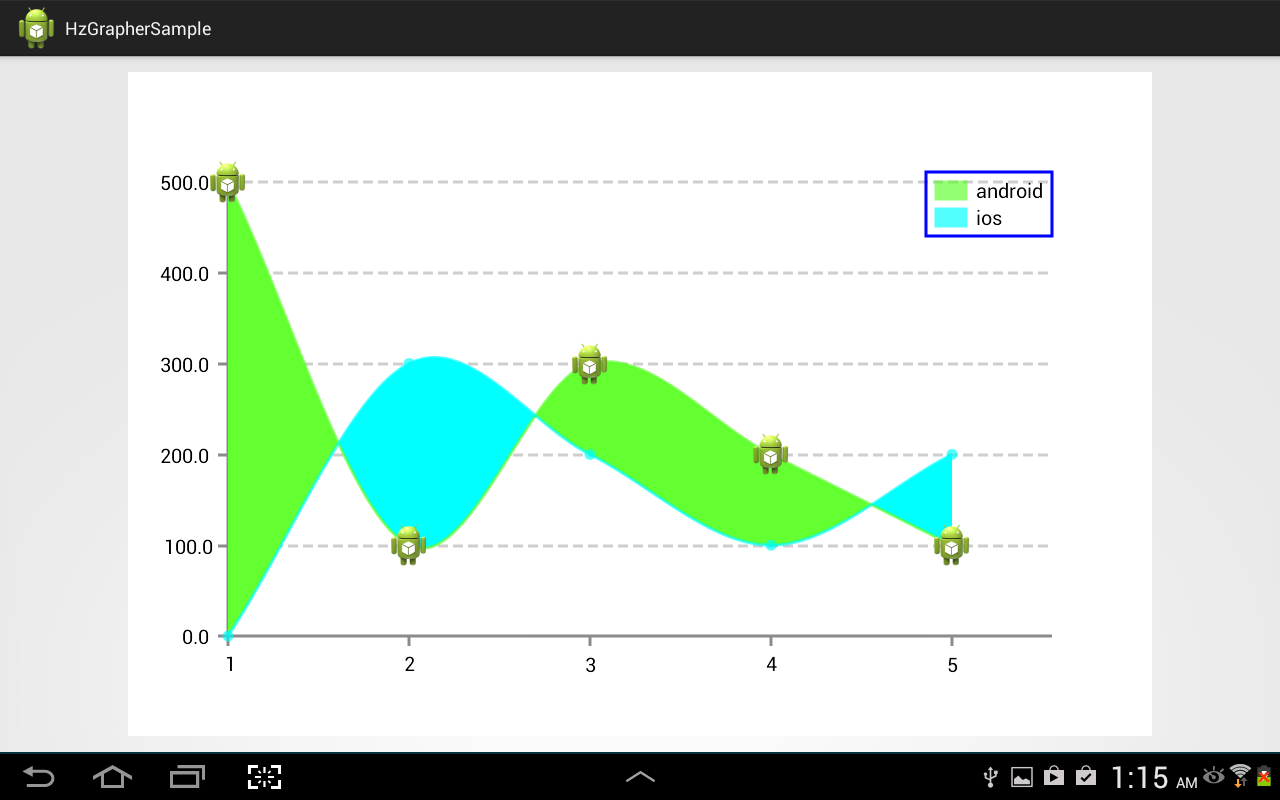
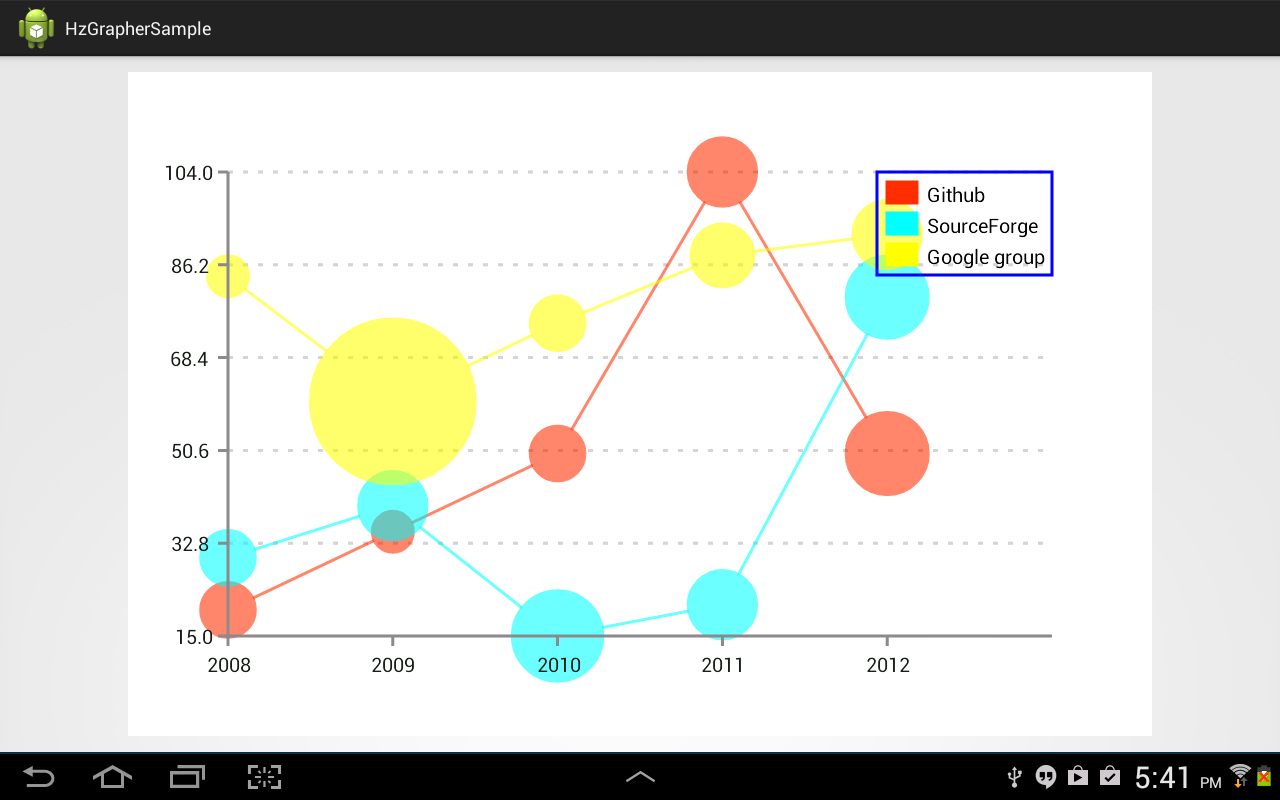
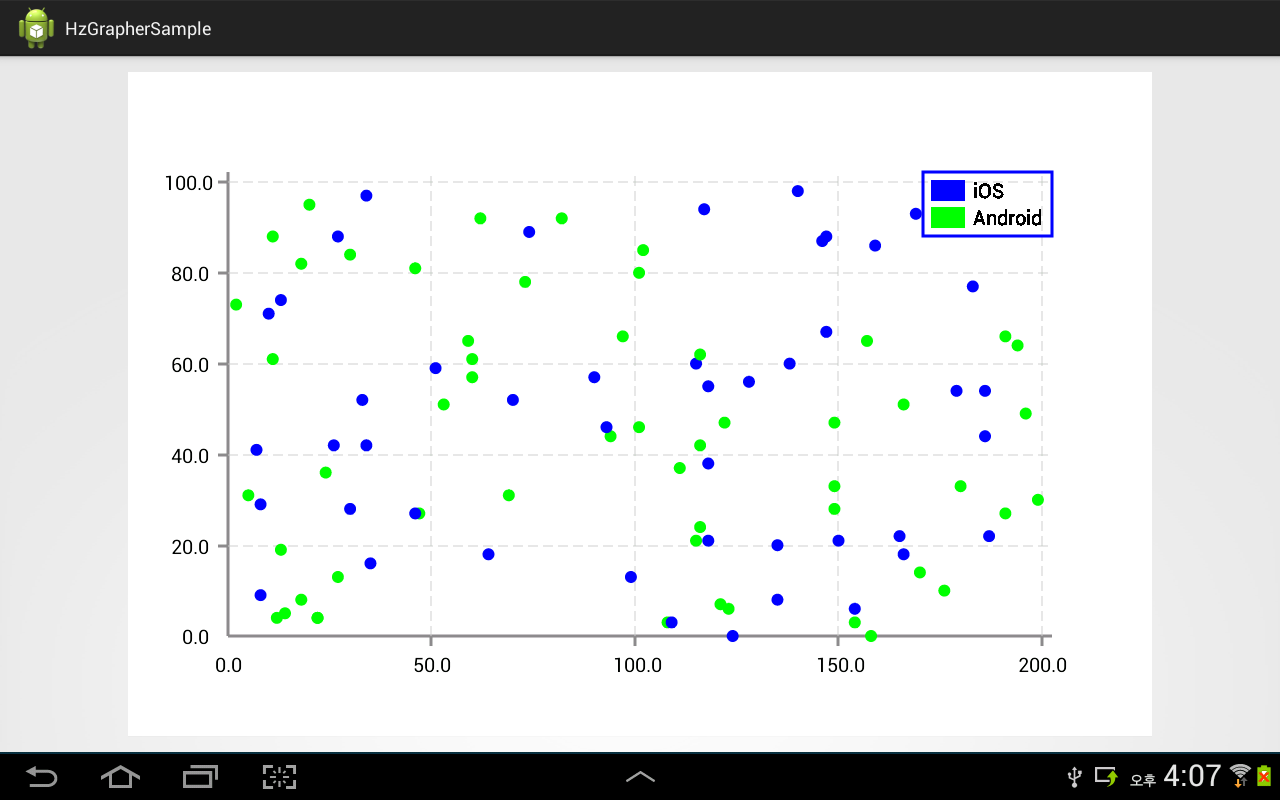

대단하십니다..