안드로이드 앱 정보/후기/팁
(글 수 3,517)
아마 이미 아시는 분들도 많으시겠지만, 게시판에는 없는 것 같아서 혹시 모르시는 분들을 위해 올립니다.
아래 링크로 가시면 설치 및 사용방법이 나와있습니다. 한글설명은 지원을 안하지만, 복잡한 부분이 없어서 그림만 보셔도 어느정도 이해되시리라 생각됩니다.
http://www.google.com/support/calendar/bin/answer.py?hlrm=en&answer=89955
일단, 지원되는 환경을 확인하시구요. 아웃룩 2003, 2007만 지원하네요. Windows XP와 Vista만 지원하구요. Windows 7도 되겠죠?
현재까지는 64비트 XP는 지원 안한다고 하네요.
Currently, Google Calendar Sync is only compatible with Microsoft Outlook versions 2003 and 2007, and operating systems Windows XP and Windows Vista.
Windows XP 64-bit Edition is not compatible with Google Calendar Sync at this time.아래 지원되는 환경을 가지고 계시면, 아래 링크에서 프로그램을 받아서 설치하시면 됩니다.
http://dl.google.com/googlecalendarsync/GoogleCalendarSync_Installer.exe
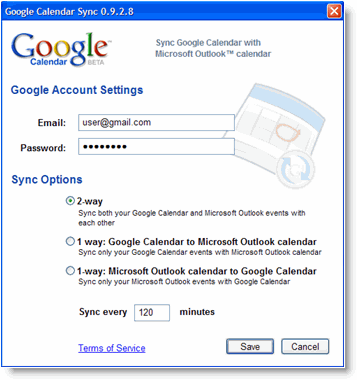
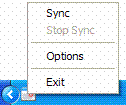







XP 64를 지원하지 않는것이지, 비스타, 윈도7 64비트에서는 잘 돌아갑니다.